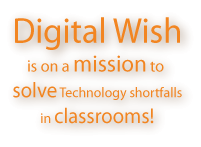Hotspot FAQ
Frequently Asked Questions
Frequently Asked Questions
1. Who qualifies for this program?
Educators employed by Public and Private Non-Profit PreK-12 and higher education organizations qualify for this program. Other educationally based non-profit organizations may also qualify. Contact orders@digitalwish.org for assistance.
2. I’m a teacher that does a lot of lesson plan creation and research at home. Can I use the device away from school?
Absolutely! Mobile Beacon wants teachers to have anytime, anywhere access available.
3. Do we need to order the device through our school administration?
No – you can order service with personal credit cards, but you must be an employee of a school and you must use your official school email address to be eligible.
4. Some of our students don’t have internet at home. Can we get the devices for their home use?
YES! Digital Wish and Mobile Beacon believes internet equity for students is very important. A key benefit of this program is to help give all students equal access to the internet for their schoolwork. While families cannot directly order Mobile Beacon’s service and get donated hotspots directly through this program, we have worked with school districts to set up Mobile Beacon programs to bridge the digital divide. Some districts appy for quantity extensions to get a lending pool of mobile hotspots for students to use for working on assignments at home. Other districts have set up service payment plans for families needing the devices for their children. Schools purchase the service and get reimbursed from families. Contact info@digitalwish.org to learn more and get assistance with setting up the best program for your district.
5. Is the service plan linked to the mobile device?
Yes, the device is linked to the plan. This is a great bonus, because the hotspots can connect up to 10 Wi-Fi enabled devices. For example, if you’re on a field trip with students, you can bring along three of the hotspots and have up to 30 students accessing the web at one time.
6. If ordering several devices, can I just order one service plan now to make sure it works for us?
Yes, you can order one device now and activate the others at any time within the fiscal period (ending on June 30th). You can cancel your subscription within the first 60 days after activation if the service does not meet your needs. Please contact Mobile Beacon directly to cancel your service plan. You will be issued a refund for any unused months of service. –Important: Keep the original modem box packaging and all accessories. A return of the device cannot be processed unless it is complete in original packaging!
7. Do I need to order by June 30th?
You can order at any time. We allow up to 11 devices per school per fiscal year which ends on June 30th. If you order your annual limit of 11 before June 30th, 2017, then you can get another 11 devices after July 1, 2017. If your school exceeds the limit and more teachers need devices or you want to set up a student Hotspot Lending Pool, you may apply for a quantity extension. Contact orders@digitalwish.org to apply.
8. How many wireless phones, iPads, tablets, etc. can I connect to a Mobile Beacon device?
Hotspots provide access for up to 10 wireless phones, tablets, etc.
9. Will the annual service cost increase after my first year?
Mobile Beacon strives to keep the rate at $10/month and has done so over the past 5 years. Should it change in the future, our customers would be notified in advance.
10. What happens if my hotspot is broken, lost or stolen?
If your hotspot fails because of a defect, it is covered by a one year manufacturer’s warranty. If you break , lose it or it’s stolen, you will need to purchase a new hotspot from Mobile Beacon directly at $70/unit plus shipping and handling. Your service plan would be transferred to the new device and the old one would be deactivated. Important: Record the MEID number on the back of the hotspot and keep it in a safe place. You will need this number when contacting Mobile Beacon about issues with the devices.
11. Are the devices CIPA compliant?
A free content filtering tool is available. Click here to learn more:
Additionally, we recommend schools who are loaning out devices to have students/parents be given cyber security/ cyber bullying materials from their district and also have them read / sign the district’s Acceptable Use Policy.